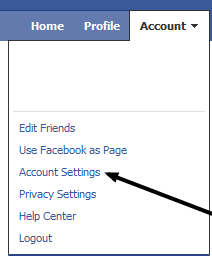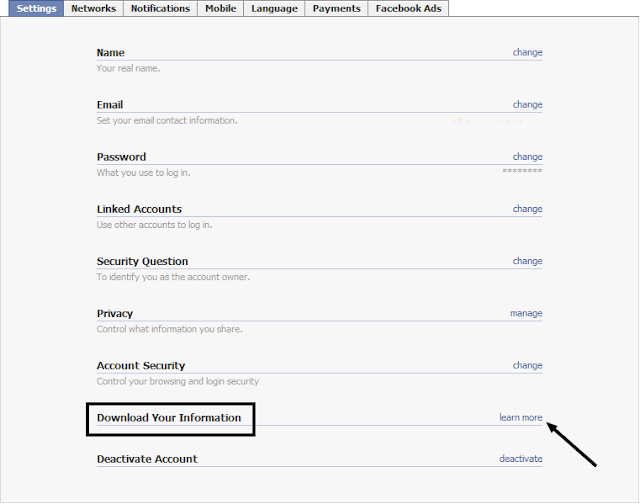If you ever thought of saving all the information that you have on your facebook profile, it is very well possible and although this tool has been made available by Facebook long back, not many of us know about it.
Given below is a brief instruction as to how you can download your profile.
1. Click on Account on the top right corner of your facebook page and click on Account Settings.
2. Scroll down a bit on the page that appears and click on Learn More as shown in the picture.
3. A pop-up now appears giving you the details of what you'll get after the download and that file has all your personal details that you've put up on facebook already. It will also caution you a bit about the security of it. Just read it through and click on Download as seen in the picture.
4. Once you click Download you'll get another pop-up telling you that the download may take some time to start depending on how much data you have on your profile. Click on Download anyways.
5. There comes another pop-up which tells you to check your email after some time to get the download link.
6. Once you click Okay you'll get the below info box which says that you request is pending and you'll be emailed shortly.
7. The download link is ideally sent on the email within 30 minutes, it may take a little longer if you have too many photos or other info in your profile. The notification email would be something similar to what is shown below.
8. That's it. Click on the given link and enter your password to confirm your identity and save the file on your hard disc. You can share this file or even upload onto other services or just keep it in your hard disc as a back up of your Facebook Profile.